

Television
Buying Guide
Nothing beats coming home to watch your favourite shows after a long day's work. Television provides us a respite from the hustle and bustle of daily life. Buying a new TV can be a significant investment, and with the plethora of options available, it's essential to consider various factors to ensure you get the best value for your money. Advances in TV technology have meant that even affordable TVs can look good, but there are so many terms and new tech jargon used to describe TVs, that it’s hard to know where to start. This buying guide will demystify all the jargon and give you the information you need to make an informed decision.
Things you should consider

Screen Size
Consider the size of the room and the distance between the TV and the seating area. The optimal viewing distance is typically 1.5 to 2.5 times the diagonal size of the TV. So if you have a 55” TV (remember they are measured diagonally from the top to bottom corner) then for optimal viewing you should be sitting about 2 – 3.5 metres from the screen (82.5” to 137.5” ).

Location
There may be other factors as well as size to take into account when you think about where this TV is going to go. Is the room very dark or does it have a lot of natural light? Think about the available wall space you have, or if you plan to have it on an existing TV stand or console. Make sure you have a good idea of the measurements and area available as well.

Technology and Type
This is where the jargon comes in – you can opt for an LED, Mini-LED, 4K (UHD), OLED, or QLED TV. Each technology has pros and cons, and some TVs offer more than one technology, so it’s good to know what these are and what they mean (more about this later on).

Resolution
Choose a resolution that suits your needs. 4K (UHD) TVs offer higher clarity, especially on larger screens, but 1080p might be sufficient for smaller screens. Look for HDR (High Dynamic Range) support, as it enhances the contrast and colour range for a more realistic viewing experience. Popular HDR formats include HDR10, Dolby Vision, and HLG.

Smart TV Features
Most TVs that you buy nowadays are smart TVs, which means they can connect directly to your Wi-Fi to access built-in streaming services such as Netflix, Neon, Apple TV or TVNZ OnDemand, and even browse a website. Many people like this fact because it means they don’t have to buy an additional streaming device. All Smart TVs have varying interfaces, so ensure the TV you choose has a user-friendly smart platform that supports popular streaming apps.
Smart TVs require a smart modem router to fully enjoy the benefits of your new TV. Most people will connect their new TV to their existing Modem & Router, which they have probably had for years, and may be disappointed if their new Smart TV suffers from dropouts, buffering or poor picture quality. Simply put, to optimise the performance of your Smart TV, you need a modern Smart Modem/Router.

Connectivity
Check the number and types of ports (HDMI, USB, etc.) if you require a connection to additional devices like gaming consoles, soundbars, and streaming devices.

Audio Quality
Many TVs have very good built-in audio, so check this out first. However, if you are looking at creating more of a media room or home theatre and want cinematic surround-sound quality, consider purchasing a Dolby Atmos soundbar.

Budget
Determine your budget and prioritise features based on your preferences and needs. Consider what is important to you and what type of things you/or your family like to watch. Are you a sports fan, do you like movie nights, is the TV also going to be used for gaming or to connect to VR activities?
Exploring Different Types

LED TV (Light Emitting Diode)
LED TVs are a type of LCD (Liquid Crystal Display)TV that use light-emitting diodes (LEDs) as the backlight source. This backlighting allows for better control of brightness and contrast. LED TVs are generally more energy-efficient and can be thinner than traditional or older-model LCD TVs.
In essence, all LED TVs are LCD TVs, but not all LCD TVs are LED TVs. They all use a Liquid Crystal Display (LCD) but the main difference lies in the backlighting technology, with LEDs offering certain advantages like improved energy efficiency and better control over picture quality.
Advantages
LED TVs are affordable and widely available in a number of different sizes. They are energy-efficient and good for brightly lit rooms.
Downsides
There are limited viewing angles. LED TVs are generally thicker when compared to the OLED range of LED televisions.

MINI-LED TV (Light Emitting Diode)
Like many TVs, Mini-LED TVs still use LCD (Liquid Crystal Display) technology. Again, the major difference is in the backlighting. Mini-LEDs are tiny light sources used to illuminate the LCD screen which are much smaller than traditional LEDs used in standard LED TVs. The smaller size allows for more precise and localised control of the backlight. This enhances contrast and improves the TV’s ability to show deep blacks and bright whites in the same image.
Advantages
These TVs offer improved contrast and enhanced brightness than standard LEDs. They are also generally thinner in design than the older backlighting technologies.
Downsides
Mini-LED TVs tend to be more expensive than standard LED TVs due to the advanced technology.
While they offer a better viewing experience than the standard LED generally, they don't always offer the same degree of contrast and control as OLED technology.

OLED TV (Organic Light Emitting Diode)
OLED TVs use organic compounds to create pixels that emit their own light without using a backlight. This means that each pixel can be adjusted individually or dimmed all the way down to black, which LCD TVs can’t do. A pixel is one of the small dots or squares that make up an image on a screen. The more pixels there are, the more the image looks real or accurate. This results in stunning contrast, deep blacks, and wide viewing angles. They also come in sleek, modern designs that can help enhance the aesthetic of your space.
Advantages
OLEDs are known for exceptional picture quality providing excellent contrast and deep blacks as well as wider viewing angles. If there are many people watching TV at the same time in your home, this helps everyone get a good view of the screen, even when not seated front-on.
Downsides
OLED TVs are generally more expensive than standard LED TVs. In older models there used to be a risk of burn-in which is where you could sometimes get a ghosting pattern of a logo that stays on the screen, however, modern OLEDs have mitigated this issue.

QLED TV (Quantum Dot LED)
If you want to opt for brilliance, QLED TVs use quantum dots to enhance colour and brightness. Quantum dots are microscopic crystals that, when struck with blue light, produce vivid red or green light (depending upon the size of the crystal). Quantum dots are the primary technology that allows these LCD TVs to produce the wide colour range required to display Ultra High Definition (UHD) content properly. They are resistant to burn-in and provide vibrant colours, making them suitable for well-lit rooms.
Advantages
QLED TVs offer excellent brightness and colour vibrancy which makes them a great option for well-lit rooms. They are also resistant to burn.
Downsides
They have more limited viewing angles when compared to an OLED TV and will generally be more expensive than standard LED TVs.
Common terms you should understand
4K (UHD) resolution
Many new TVs, even inexpensive models, have a 4K (UHD) Ultra High Definition resolution. So you may buy an LED, MINI-LED. OLED or QLED and this will also be a 4K (UHD) TV. 4K refers to the number of pixels available in the horizontal screen resolution. You may have heard of the term ‘Full HD TV’ - this is used to describe a screen resolution of 1080p or 1920x1080. By contrast, a 4K (UHD) TV has a resolution of 3840x2160. That's a lot more pixels in the overall image — over 8 million pixels. As always, the higher the resolution, the sharper the picture will be.
You can still find smaller-screen TVs with a 1080p or 720p HD resolution, but they often don’t include the most advanced technology and features. 4K (UHD) TVs have a higher resolution, providing sharper and more detailed images compared to standard HD TVs. 4K resolution is ideal for larger screens and offers a more immersive viewing experience. However, a 4K resolution on its own doesn’t make a huge difference in picture quality. It’s only when features like HDR and a wide colour range are included that today’s 4K (UHD) TVs stand out from older models.
HDR (High Dynamic Range)
HDR is an imaging technology that can help you see more details in the darkest and brightest areas of a picture. So when an HDR-capable TV plays HDR content (from a streaming service for example) it can reproduce a greater range of brightness than previously possible with TVs. An HDR TV can be a big improvement over your current TV but remember being HDR capable is the ability of the TV to understand or interpret the HDR content, for example, which part of the image needs adjusting for extra clarity.
There are several different HDR formats that a TV might support. HDR10 is the standard format that all HDR-capable TVs must support. HDR10 content contains information (metadata) about how the image should be presented for the entire episode or movie, whereas the more advanced HDR10+ and Dolby Vision formats have metadata for each individual scene, so the TV can update the image details as with every scene change.
An LCD/LED TV needs to have the ability for each pixel to change for HDR to display properly. OLED TVs for example can do this because each pixel produces its own brightness and can individually turn off and on. HDR shows and movies are available through streaming providers like Amazon Prime Video, Disney+, and Netflix.

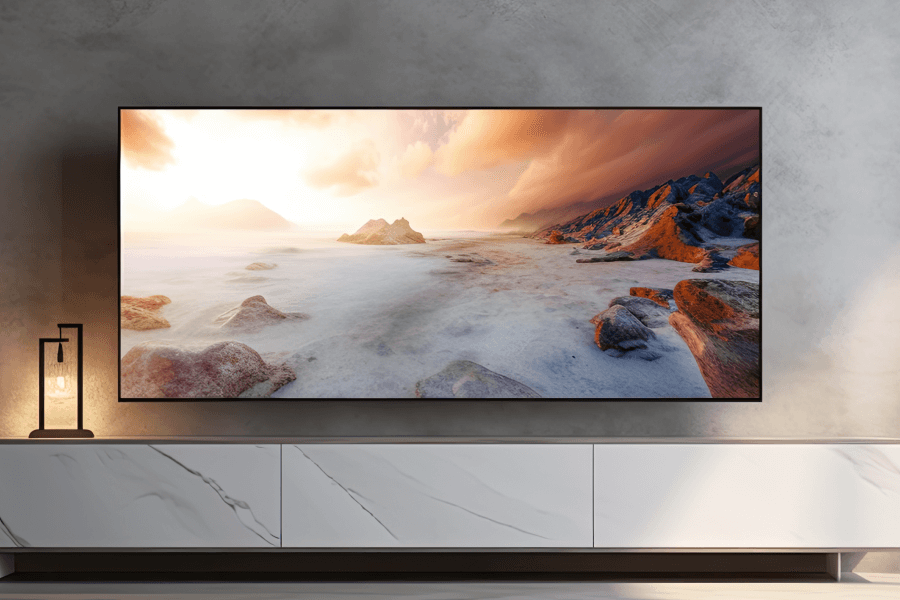
What is a Refresh or Motion Rate?
A higher refresh rate (e.g., 120Hz or higher) can reduce motion blur, making it ideal for gaming or fast-action content like sports games. All TVs have what’s called a refresh rate, measured in hertz (Hz), shorthand for cycles per second. This refresh or motion rate refers to how quickly it displays new incoming video information and most TVs nowadays have either a 60 Hz refresh rate (meaning 60 screen refreshes per second) or a 120 Hz refresh rate (120 screen refreshes per second).
A 120 Hz TV refresh rate is ideal for watching content like movies and sport as there is a more cinematic quality and it tends to produce less motion blur. In the last few years, 144 Hz TVs were introduced which are ideal for gamers, but the majority of TVs still have a 60 Hz or 120 Hz refresh rate.
In conclusion, the best TV for you depends on your specific needs, preferences, and budget. Consider your room setup, usage patterns, and desired features carefully. OLEDs are great for cinephiles valuing image quality, while QLEDs might suit those who want vibrant colours and high brightness. LED TVs are a more budget-friendly option for general use. Always read reviews, compare prices, and, if possible, view the TV in person before making a purchase to ensure it meets your expectations.